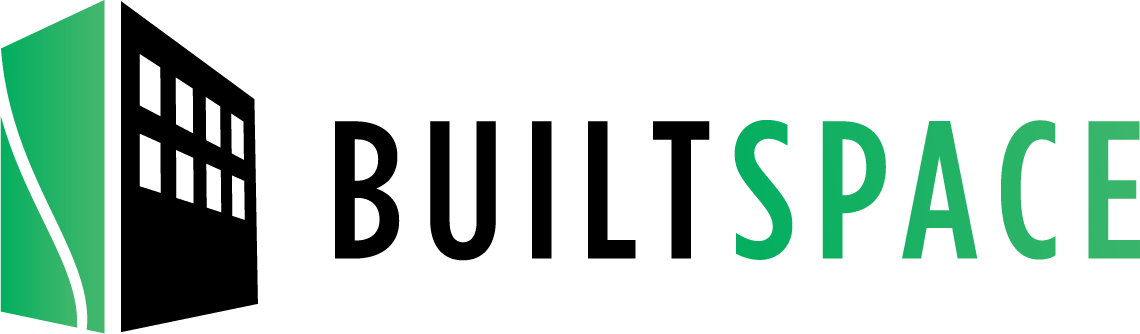What you get with BuiltSpace Enterprise Account (Free subscriptions for up to 4 users)
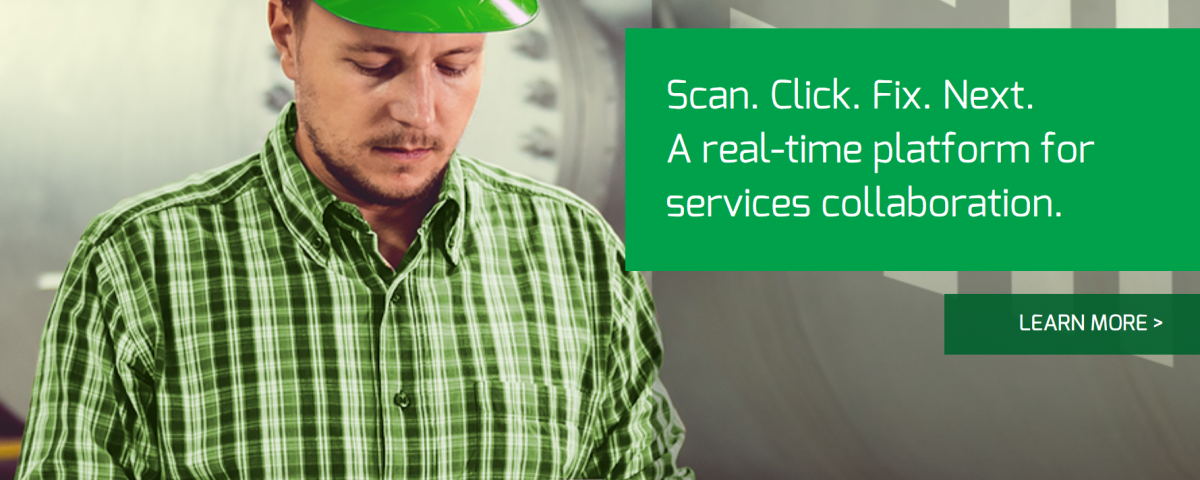
 If you are a small service contractor, or you simply want to try before you buy, BuiltSpace offers our Enterprise Account and Digital Buildings, with no charge subscriptions for up to 4 invited users. Those users remain free, even if you upgrade your subscription to Standard, Pro, or Enterprise level in the future.
If you are a small service contractor, or you simply want to try before you buy, BuiltSpace offers our Enterprise Account and Digital Buildings, with no charge subscriptions for up to 4 invited users. Those users remain free, even if you upgrade your subscription to Standard, Pro, or Enterprise level in the future.
With your BuiltSpace Enterprise Account, you can:
Manage Your Enterprise & Entire Building Portfolio
On receipt of your corporate registration, the BuiltSpace team will verify that you are authorized representatives of your enterprise, and on verification, create your enterprise home page on the site, inviting up to 4 users to this site by email. Your “org’ is private to those invited users, where you can share documents, manage buildings and building groups, assets and asset groups, tasks, customer relationships, inspections, and standard deficiency reports.
Buildings and assets can be organized by user-defined groups, as well as being classified by asset class, simplifying the management of equipment within a building and across your portfolio.
Request Access or Add New Buildings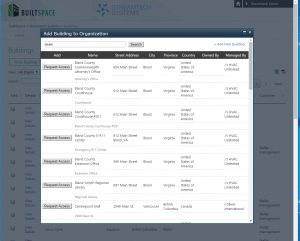
Digitral Buildings within your portfolio are shared by invitation. Similar to other social platforms, users can request or give access to shared buildings, based on your role in the building. This enables the sharing of building related information, including digital service records and user documentation, but also allows the direct digital exchange of service transactional documents, including service requests, scheduled tasks, quotes, approvals, and invoices.
If a building does not exist, it can be added quickly in the same dialog.
As a service provider you can expect your customers to connect with you to exchange service requests, service history and ongoing service transactions.
Add & Manage Asset Registries
For each Digital Building, users can “copy & paste” their asset registry into each building, creating a shareable asset registry. Each asset can be tagged with a distinctive QR Code to directly connect the equipment to the asset registry and service history.
Adding assets in this easy to use spreadsheet format allows the platform to automatically create location and (belts & filter) parts records for each asset.
Complete asset data is available to any field technician or inspector on their mobile device.
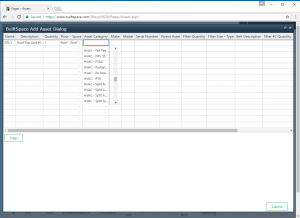 Conduct PM & Compliance Inspections
Conduct PM & Compliance Inspections
Download the BuiltSpace Inspections app from the Android or Apple store.
Basic version offers standardized inspection and compliance checklists for commonly serviced equipment. You can create asset groups, allowing you to inspect equipment in logical groups, then send your field inspector on-site.
Start an inspection by selecting the building you are about to inspect, load it, then go offline if you wish.
Complete the checklist, add comments and photos as required, then indicate performed or further actions required. Save the inspection, and begin the next.
On return to data service, the app will automatically ask if you would like to upload the date, time, user, geolocation (latitude/longitude) and responses for each checklist/process item. It’s complete, accurate, and reports the data in “real-time”.
Invite Your Customers or Service Partners
Connect with your customers or service partners to share selected inspections or service data. Simply invite them to the building by entering their email. The user will receive a personalized invitation from you. They simply select their own password and security questions, then log in to collaborate with you.
Getting Started
Have your invited users download the Inspections app. See above.
Go to Builtspace.com/pricing/ and select the Basic – Free package. Complete the registration form, and let us help you get started today.
Attend our regularly scheduled free training sessions to learn how to fully utilize the features of our powerful service management platform.